Blogging Abroad
 I took my wife's laptop. Here are a few lessons learned.
I took my wife's laptop. Here are a few lessons learned.1. Make certain you are familiar with the lap top computer.
2. Get a mouse and mouse pad, or a trackball.
3. Have a photo editor program on board.
4. Have the adapters to get your photos out of your camera.
5. Have web based email.
6. Know how to use your web based email.
7. Place frequently used data from home on flash drives.
I found that once connectivity was accomplished, and once I had a track ball (my preference) things went pretty smoothly.
10 laptop traveling tips.
More laptop travel tips.
Labels: Internet


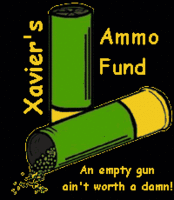





3 Comments:
Bandwidth on hotel wireless systems can be really poor in the evenings while the road warriors are checking their email and then downloading porn. Wait for the wee hours or, better, the following morning after they've all checked out. Images that seemed to take forever to upload the night before will be done in just a few seconds.
Re: travel trackballs/mice, I went thru several until I happened upon the Logitech Nano and now I'd never be without it. The small receiver dongle won't get snapped off or break your usb port if the laptop gets jammed up against something. It also inserts in a slot in the bottom of the mouse, which automatically turns the mouse off, and then back on again when removed. The mouse "sleeps" and wakes up seamlessly when left idle and is very frugal with the AAA batteries.
It works on nearly any surface, so a mouse pad is not necessary - altho' I have had problems on shiny surfaces, but the cure for that is a piece of paper or magazine. I have carpel tunnel issues and ergonomics are very important. I can sit on a sofa in a hotel room, laptop on my lap with my right arm extended on the sofa arm and the mouse works perfectly on the sofa fabric. This position keeps my forearm, wrist and phalanges in alignment, minimizing irritation.
It's hard to get excited about computer mice - not to mention paying $60 for one, but IMO the Nano is worth the price.
XnView is a very effective free picture editor. Gimp is far more powerful, while still free. But there is a steep learning curve.
I've used XnView for a long time now to deal with file type conversions, resizing, etc.
Another good thing to have, depending on where the air vents are on your notebook that is, is a basic laptop stand. I use a folding one from Targus that raises up the back of my notebook so it gets better air flow.
Post a Comment
<< Home