Sitemeter is Gone

On troubleshooting, I discovered that it was the Sitemeter webbot on my blog that was causing the problem. My browser is also refusing to display any website running Sitemeter, or the Sitemeter website. I'm not what certain whether the Sitemeter webot was manipulated by someone else, or if the folks at Sitemeter have done to manipulate what was once a passive and peaceful 'bot. Honestly, I don't care. I'm not having any predatory bots in my blog, and they aren't taking any bites out of my browser. It is a manually run check, with manually downloaded updates.
If Sitemeter should change their bot back to what it once was, I may re-install it. Then again, maybe not. I don't really look at it anymore anyway.
I'm presently running some spybot software on my computer to check things out. If you do not have an effective spybot eradicator, one of the best ones is free, and obtainable at Spybot Search & Destroy. It will take care of 'bots, trojans, malware, PUPS, keyloggers and dialers. Updates are free and provided in a more timely manner than any other program I've found.
If anyone has any further information, post it in the comments section. Comment to let me know you were here, OK?
Related Stories with Solutions
Sitemeter Bug Breaks Internet
Internet Explorer Cannot Open the Site Operation Aborted
Fix: IE7 with Sitemeter: Operation Aborted
Operation Aborted
Update Aug 8 2008: I got around to reinstalling Sitemeter. If any further problems occur, I'm dumping it.


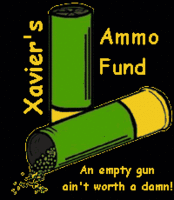





27 Comments:
Xavier:
I use a combination of Spybot and SpywareBlaster. The latter prevents the stuff from getting on to your box, the former gets rid of it if it does.
Good find! Yeah, I noticed sometime yesterday I couldn't display your blog. But now it is OK again. (Paul Huebl's website has the same problem -- I can't display his this AM.)
... gotta go check *my* websites now.
(Thanks!)
I've had no problem at all hitting your blog, though I do the majority of reading from your full text feed.
To comment, I need to visit the site, but I've been blocking sitemeter from loading in my browser for a few years now, so no problem on my end.
sitemeter is causing several of my clients problems. dumping it is wise. you are right, you can always put it back.
spybot is very good. disable ie-immunizer. it causes very subtle problems that are hard to find. stay away from internet explorer to avoid most worms and browser related nasties.
thanks for the blog.
george orr
I figured something was weird with my computer, because half a dozen blogs wouldn't load yester-day. Some of them still aren't working. Glad to see it wasn't me!
Well, you're the 3rd blog in my RSS reader this morning reporting the same problem, so you're not alone.
If you are using Internet Explorer 7 and Sitemeter, there is some sort of conflict between the two.
http://www.vhxn.com/internet-explorer-cannot-open-the-site-operation-aborted-sitemeter-crashed-internet-explorer/
Anyone using IE7 to look at blogs with Site Meter is having the same problem.
FYI, cut and pasted from Little Green Footballs last night. Here's a way to keep using IE7 to view a site that's running sitemeter:
If you're suffering these problems in IE7, add " *.sitemeter.com " to your list of restricted sites. That will force IE to reject the bad code. I was having the same problems and now they're gone.
Procedure:
1. Open menu item: Tools...Options
2. Click "Security" tab
3. Select "Restricted Sites"
4. Click "Sites" button
5. Under "Add this website to this zone", enter "*.sitemeter.com" without the quotes
6. Click "Add" button
7. Close windows using "Close" or "OK", not "Cancel".
After that, and without a restart, Sitemeter's thwartage is thwarted!
From some of the reading that I have been doing, it appears to have something to do with the location on your page that causes the problem. Others have moved it from the sidebars to somewhere else and fixed it. There is some question about how accurate it will be in the new location.
present........problem was intertube wide, but seems to be fixed now.
sv
So that's what the problem is...
I've been trying all morning to figure out why certain sites (most blogs, Day by Day...) were not displaying.
I finally downloaded Firefox, which works. IE does not.
I just ran Spybot S&D last night, and actually did a system restore this morning thinking it may have caused the problem.
I'll try running it and a couple other spyware programs again, but in the meantime, anything you can come up with for a fix would be gratefully appreciated.
Rick
Thanks for the link to spybot search and destroy...it's amazing how much all those porn sites put on my computer.
I can see everything just fine.
Later,
Chrome...
http://consumerist.com/5032311/sitemeter-bug-breaks-parts-of-the-internet-for-internet-explorer-users
I can still see you!
Later,
Chrome...
Kilroy is here everyday and twice on Sundays.
gnholb
That was freaking me since last night. I just installed Ad-Aware and scanned my system, and now sites are opening up for me. I haven't gone to sitemeter, though.
There is a good discussion of this at http://motls.blogspot.com/2008/08/fix-internet-explorer-7-with-sitemeter.html, along with a link to http://support.microsoft.com/kb/927917 which discusses the IE bug.
This may not be the only thing wrong...
- Bob
If you ask my good buddy Google about "sitemeter failure" you'll see it's a common problem.
John from SF
(P.S. I was here)
Your page loaded fine for me.
I can't access Sitemeter's stats page for my blog, either. I will have to look into dumping it as well.
Well, I tried everything I could to get Sitemeter to work properly, but to no avail. I emailed Sitemeter about it and they are refusing to even answer me and a number of other techies who have made inquiries about the problem. Their web site and tech blog do not even contain an acknowledgement of the problem. I really detest denial. So, like so many others including Volokh, Xavier, Blogonomicon, et al., I removed Sitemeter from my blog. That’s kind of a drag because I have always really liked their tracking, and I haven’t found anything else that works quite as well, but if they are going to use questionable Javascript and then not respond to the concerns of their users, then they have to go.
Then, I got to surfing on other blogs that were dealing with the problem, and guess what? Sitemeter fixed the problem. I reinstalled the code and tested it with IE7 and the problem has gone away.
This is a major FUBAR for Sitemeter and I bet a lot of people who pulled if off of their blogs won’t put it back on again. I guess the moral of that story is to test your “upgrades” before you inflict them on your customers.
This morning I had trouble visiting several of my favorite blogs. The page would load, but IE would pop up with it couldn't display the webpage. Whether I clicked to x out of the error or clicked ok, (even though the page clearly loaded ok) it would take me to the error page. Ughh. I finally fixed it by going to Tools - Internet Options - Advanced - and reset IE settings. I'd never customized my settings, so for me it wasn't a big deal. If someone has their settings customized, that might be a big headache though...
Anyhow, that's what worked to get my favorite blogs to load. Not sure if it'll help anyone else, but thought I'd toss out the info just in case...
It was a sitemeter problem - see http://weblog.sitemeter.com/
"We have become aware of a compatibility issue with our SiteMeter tracking code and IE 7 (possibly IE 6) browsers that started sometime last night.
The problem was related to some work we were doing on the backend system for our upcoming website launch."
Firefox users seem not to have noticed it.
all your base are belong to us.
Thank you for just taking it off your blog.
Couldn't see your blog nor John Lott's. Found this article today about Google messing with Conservative or Catholic webites.
http://www.creativeminorityreport.com/2008/08/conservative-and-catholic-blogs-beware.html
Reading some of the write-ups on these issues, it seems to me like this is more of a problem with IE than it is with Sitemeter. Which wouldn't be anything new, IMHO.
I've used statcounter for years and have had good luck with them. You might consider switching to them.
Post a Comment
<< Home