Tuesday, April 21, 2009

Xavier is a Registered Nurse who specialized in complex wound care. He has practiced for over fourteen years in his community. He often provided nursing service in areas where law enforcement refused to enter without back-up. Xavier now works in surgery. Xavier has been an avid shooter for over 30 years. He strongly supports the 2nd Amendment, opposes gun control of any sort, and carries a weapon 24 hours a day. Xavier is known on various internet gun forums as XavierBreath. He is married with three children, and is moderated by an apathetic one eyed cat, a goofy Golden Retriever, and a stalwart German Shepherd Dog. One day, he hopes to be deserving of them all.
Domari Nolo
Xavier can still be emailed at
treatmewithbenignneglect@gmail.com
He might read your email.
He might delete it on sight.
He might publish it and comment on it.
The Four Rules
1. All firearms are always loaded
2. Never let the muzzle of a firearm point at anything you are not willing to destroy
3. Keep your finger off the trigger until you are ready to shoot
4. Be sure of your target and what lies beyond it
The Five Rules of Concealed Carry
1. Your concealed handgun is for protection of life only.
2. Know exactly when you can use your gun.
3. If you can run away -- RUN!
4. Display your gun, be prepared to go to jail.
5. Don't let your emotions get the best of you.
Gunnie Type Blogs
& Links
-
U.S. Concealed Carry Assoc.
Open Carry.org
The Cornered Cat
Learn About Guns
No Nonsense Self Defense
Armchair Gun Show
Jeff Cooper's Commentaries
Massad Ayoob
Pistol Training.com
Listening to Katrina
Civilian Gun Self-Defense
Front Sight, Press
Revolver Liberation Alliance
Women of Caliber
Sharp as a Marble
View From The Porch
Home on the Range
CarteachO
The Drawn Cutlass
3 Boxes of BS
Oleg Volk
The Thinking Gunfighter
The Lawdog Files
Gun Nuts Media
Expert Witness
Mauser Girl
Gunning and Strumming
The Firearm Blog
N.U.G.U.N.
Squeaky Wheel
The Munchkin Wrangler
Fatal Abstraction
Better And Better
Mauser Medic
The Armed School Teacher
Cowtown Cop
Legally Armed In Detroit
Guns, Crime and Videotape
AnarchAngel
Bloggo
From the Barrel of a Gun
The Shootist
A Keyboard and a .45
Politics, Guns & Beer
Kingside Rook
TFS Magnum
Pretty Pistolera
Gun Pundit
Bayou Renaissance Man
Firearm Fun
Boomers & BS
Armed and Safe
Thoran's Thoughts
Gunner's Journal
Monster Hunter Nation
Curses! Foiled Again!
Alphecca
Women of Caliber
Guns Holsters & Gear
Mr.Completely
Roberta X
Days of our Trailers
Wasted Electrons
Cogito Ergo Geek
The Breda Fallacy
7 Plus 8
Poet n The Pawnbroker
The Real Gun Guys
John Lott's Website
Hell in a Handbasket
Michael Bane
10 Ring
Live from the (upper) Texas Gulf Coast
Geek With A .45
Nursing Type Blogs
+ A Few Docs
Weird Nursing TalesNurse William
Nurse Ratched's Place
Scalpel or Sword?
Pink Warm Dry
Float Floor RN
White Coat Rants
Dust In The Wind
Musings of a Highly Trained Monkey
GuitarGirl RN
Donorcycle
Grunt Doc
Nursing School Insanity
White Coat Underground
Surgeon's Blog
Crass-Pollination
Cut To Cure
Backboards and Band-Aids
Code Blog
Street Watch
Pixel RN
Brain Scramble
Mostly True Stories
Nursing Zen
Angry Nurse
Hot Medical News
Podunk Memorial
March of the Platypi
Medicated Musings
10 Out Of 10
Ambulance Driver
Too Old To Work, Too Young to Retire
Rogue Medic
I Just Call It As I See It
Bicycling Blogs and Sites
Transportational BicyclingBike Hacks
Paul Dorn's Bike Commuting Tips
Classic Rendezvous
Cyclelicious
Sheldon Brown
Jim Langley
Bike Commuters
Commute by Bike
Bike Snob
The Well Run Dry
Lunatic Biker
Old Bike Blog
Sixty-one Sixty
Austin Bike Blog
Ghost Bike
Bike Whenever
Velocipede
The Slow Bicycle Movement
Amsterdamize
Lock Your Bike
Old Rusty Bike
2whls3spds
Chic Cyclist
Velocipete
63xc
Spokes of a Wheel
Bicycling New Orleans
What I Saw Riding my Bike around Today
Velo-Orange
3 Speed Blog
Bikes for the Rest of Us
Alien Bikes
The Bike Geek
Old Ten Speed Gallery
Fixed Gear Gallery
Cyclofiend
Bike Rubbish
Bicycle Design
Bike of Doom
Bike Jax
Industry Outsider
Fat Cyclist
Rogue Mechanic
The Accidental Athlete
Clever Cycles
Copenhagen Cycle Chic
Bike Drool
Grease Monkey
How To Fix Bikes
Bike Fix
Montreal Freak Bike Militia
Freakbike Nation
Bicycle Tutor
Vintage Life Cycles
Where Was My Bike Made?
Yehuda Moon
National Weather Service
Photography Blogs and Sites
Ken RockwellThom Hogan
Peter Van Nugteren
Lighten Up & Shoot
Vivian Maier
Steve McCurry
Eric Meola
Richard Avedon
Joyce Tenneson
Joe McNally
Edward P. Richards
Roger Clark
Zack Arias
Neil Van Niekerk
Laurin Rinder
Marty Kittrell
Bjorn Rorslett
Michael Fatali
Oleg Volk
Scott Kelby
Dave Black
kelco
Jack Heinemann
Russ Morris
Richard de Stoutz Nikon Collection
Tinker and Wander
Through the Viewfinder
Digital Howie Photoworks
Shutter Fug
Reactuate
50% Chance of Rain
And Then Came the Shot
Strobist
2 Point 8
Stuck in Customs
Stupid Photographer
Digital SLR and Lens Review
Weegee's World
Tokyo Camera Style
Holga Mods.com
1x.com
Studio Lighting.net
Enticing the Light
TimeCatcher
The Online Photographer
Photodoto
Collectible Cameras
The Living Image
Old Cameras
Michael C Liu's
Photoaxe.com
Field Cameras of the United States
Holga
Michael C Liu's
Nikon & Nikkors Resources
Camerapedia
The Photographer's Right (pdf)
Digital Photography School
Other Blogs I Like
The ConsumeristPost Secret
Bent Objects
“Unnecessary” Quotation Marks
Astronomy Pic of the Day
Steampunk
Mental Floss
Gawker
Photo Basement
Dark Roasted Blend
Oobject
Knutz
Life Hacker
Geekologie
Today's Big Thing
Deal Hack
2 Spyware.com
1-800 Numbers
Ilsa's Favorites
Lagniappe's LairAbby K9
ARDA
Schwartze-Hunden
GSD Club of America
Purina
Specific Archives
Idiots with Guns
Range Reports
Self Defense
NOLA Confiscation Video
Patricia Konie Video
Ashton O'Dwyer Video
The Untold Story of Gun Confiscation After Katrina




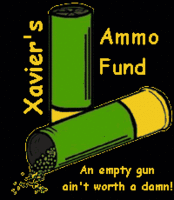



3 Comments:
The color balance in that one is pretty far off. Might check your white balance settings.
If you have Photoshop or the GIMP (free) try using the white eyedropper tool under the Levels command. Just select the white eyedropper and use it to click the whitest part of the photo.
There's a similar tool in Google's free Picasa under the Tuning tab. I tried it just now and made it a big difference in the color balance.
Here's a version run through Google Picasa. I used the Auto Contrast command under Basic Fixes, then the white eyedropper under Tuning, then the Sharpen command under Effects.
http://www.lesjones.com/www/images/posts/grandma856-1.jpgPicasa can apply Auto Contrast and Sharpen to a whole folder full of pictures at once. Just go to the Picture menu and Batch Edit. I do those two things to every picture that comes off of my camera.
What this did Les, is apparently add yellow to the photo.
I did the same thing in flickr's auto processor and decided that I preferred the pinkish skin tones to the sallow ones provided by the automatic processing.
I also preferred the softer image for an elderly lady to an artificially sharpened one.
Post a Comment
<< Home